This website, OnalaskaFire.org, is equipped with built-in accessibility tools to help you access our available digital information.
On each page, in the upper left-hand corner, you should see a small blue tab with a person icon floating over the edge of the page (see images below). If you click or select this blue tab, a menu will expand with a list accessibility options you can choose to help you more comfortably access information.

These accessibility options include:
- Increase / decrease text size
- Grayscale
- High contrast
- Negative contrast
- Light background
- Links underline
- Readable font
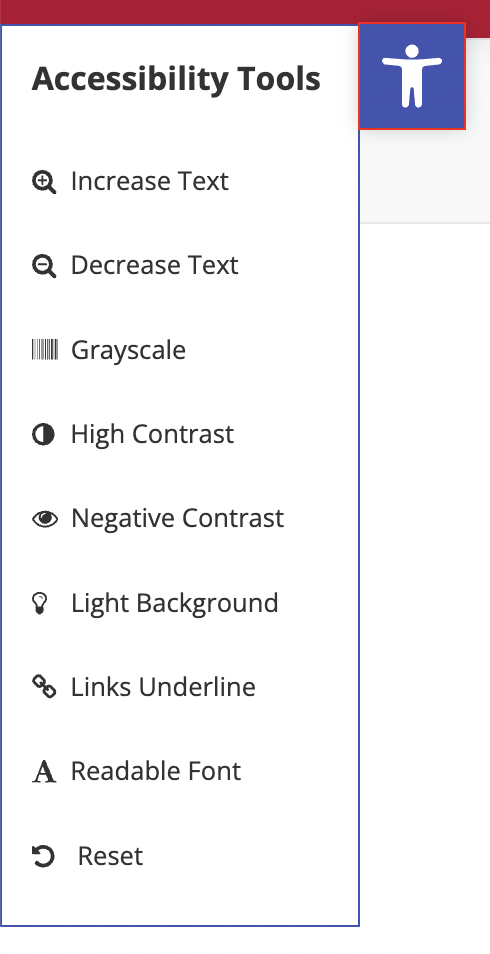
If you have questions, or a need for additional accessibility accommodations to better serve you, please call our station at (360) 978-4182 or email admin1@onalaskafire.org.